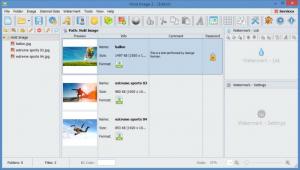Hold Image 2
2.1.13.392
Size: 8.6 GB
Downloads: 3500
Platform: Windows (All Versions)
Hold Image’s purpose is to help you protect your intellectual property – your images to be more precise. The software is made up of two components: an Editor and a Viewer. Focusing on the Editor first, it must be said that it helps you watermark images, add comments to images, and password protect images. You can also use the Editor to create Hold Image Viewer (HIV) files that can be accessed with, well, Hold Image Viewer obviously.
Hold Image is compatible with Windows XP, Windows Server 2003, Windows Vista, Windows Server 2008, Windows 7, Windows 8, and Windows 8.1. To get Hold Image up and running on a PC powered by any of these Windows editions you must go through a standard installation process. The whole thing will take little of your time and will require a minimal amount of effort.
Hold Image Editor’s interface is divided into three panels: Hold Image folder on the far left, the images you added to the folder in the middle, watermark list and watermark settings to the far right. Above these three panels there’s a traditional File Menu and a toolbar with links for various features and functions Hold Image Editor has to offer, like Master Password (password protect the project), Author (enter information about the project author), or Services (specially designed services that you can access by signing in).
From a functionality point of view, you can expect to get the following from Hold Image Editor: add text or image watermark; add a comment & URL to an image; password protect an image (manually enter a password or use the built-in password generator); export an image as JPEG, PNG, BMP, or TIFF; build an executable (EXE) or Hold Image Viewer (HIV) files that contain all your images. The HIV file you create with Hold Image Editor can be viewed with Hold Image Viewer.
To use Hold Image Services you must sign up for an account and then you must purchase a subscription.
Simple Kind offers Hold Image Editor + Viewer and Hold Image Viewer alone. Hold Image Viewer is freeware.
Your photos need protection, that’s a fact! Thanks to Holde Image Editor + Viewer you can efficiently protect your images.
Pros
Hold Image is compatible with all Windows editions from XP and Server 2003 up to 7 and 8. Hold Image Editor’s interface is good looking and easy to use. With Hold Image Editor you can comment, watermark, and password protect images. With Hold Image Editor you can build an executable or a Hold Image Viewer file that contains all your images. You can get Hold Image Viewer as a standalone application.
Cons
None that I could think of.
Hold Image 2
2.1.13.392
Download
Hold Image 2 Awards

Hold Image 2 Editor’s Review Rating
Hold Image 2 has been reviewed by George Norman on 20 Oct 2014. Based on the user interface, features and complexity, Findmysoft has rated Hold Image 2 5 out of 5 stars, naming it Essential